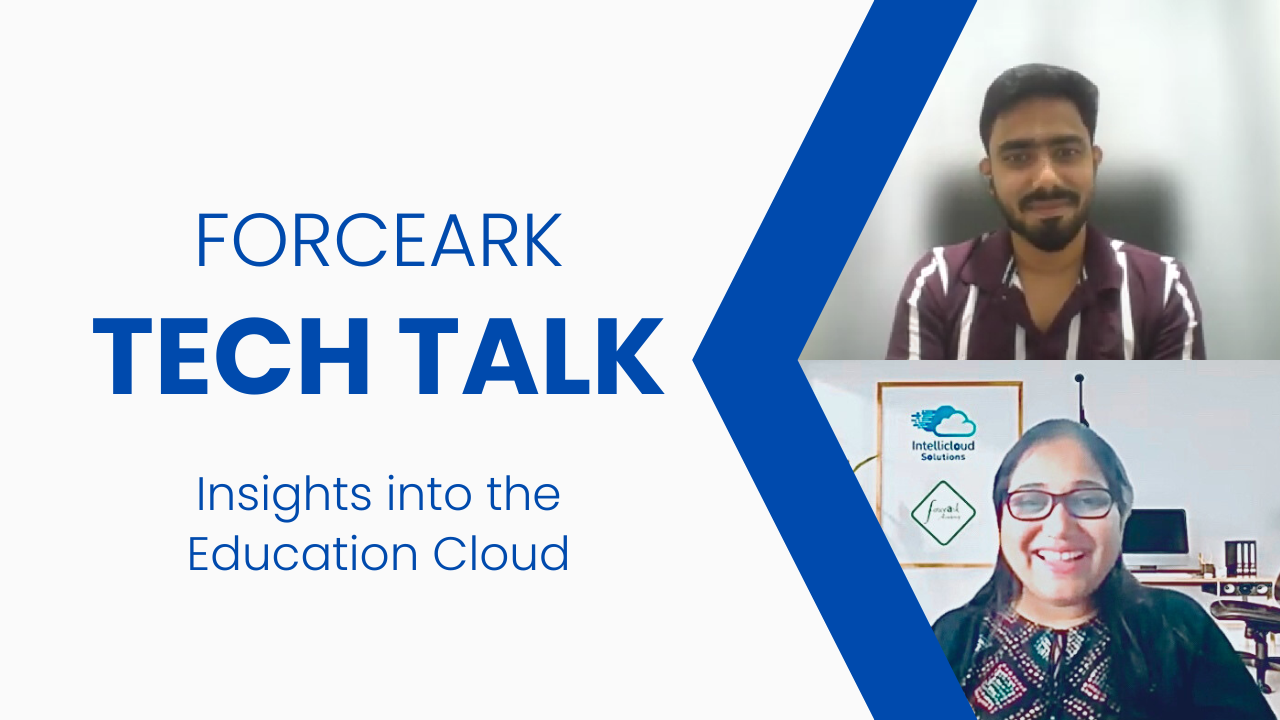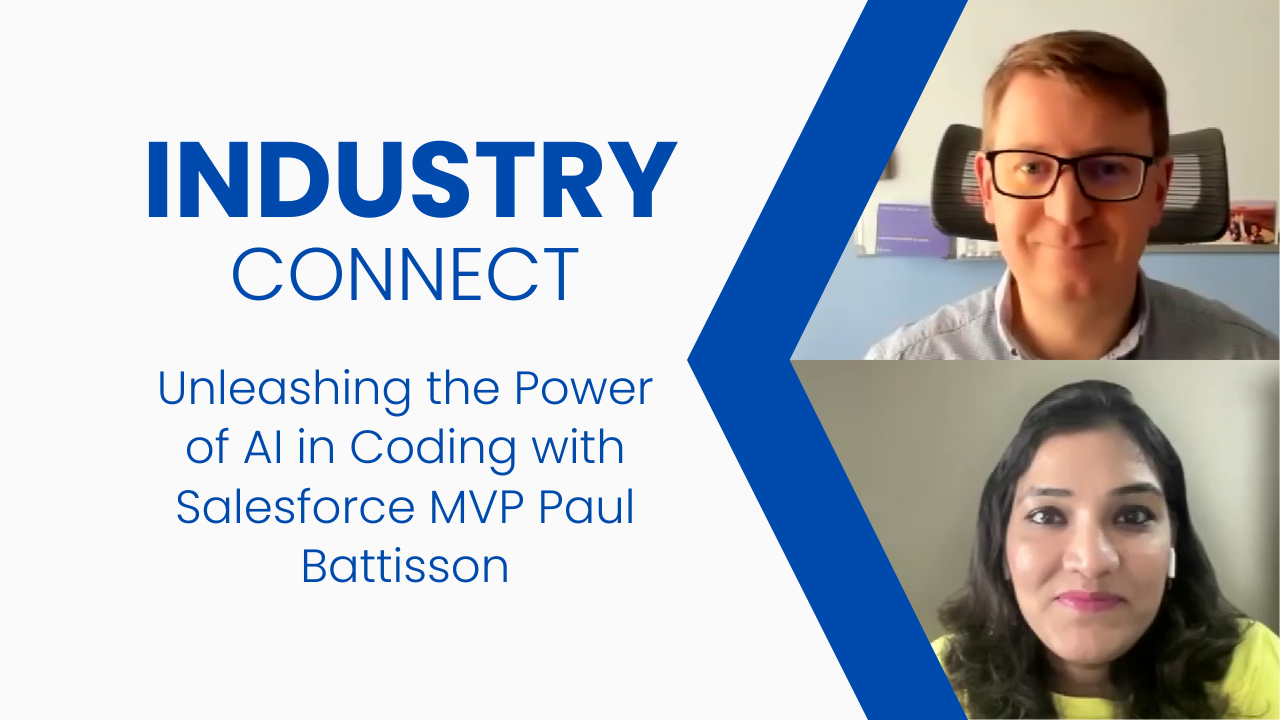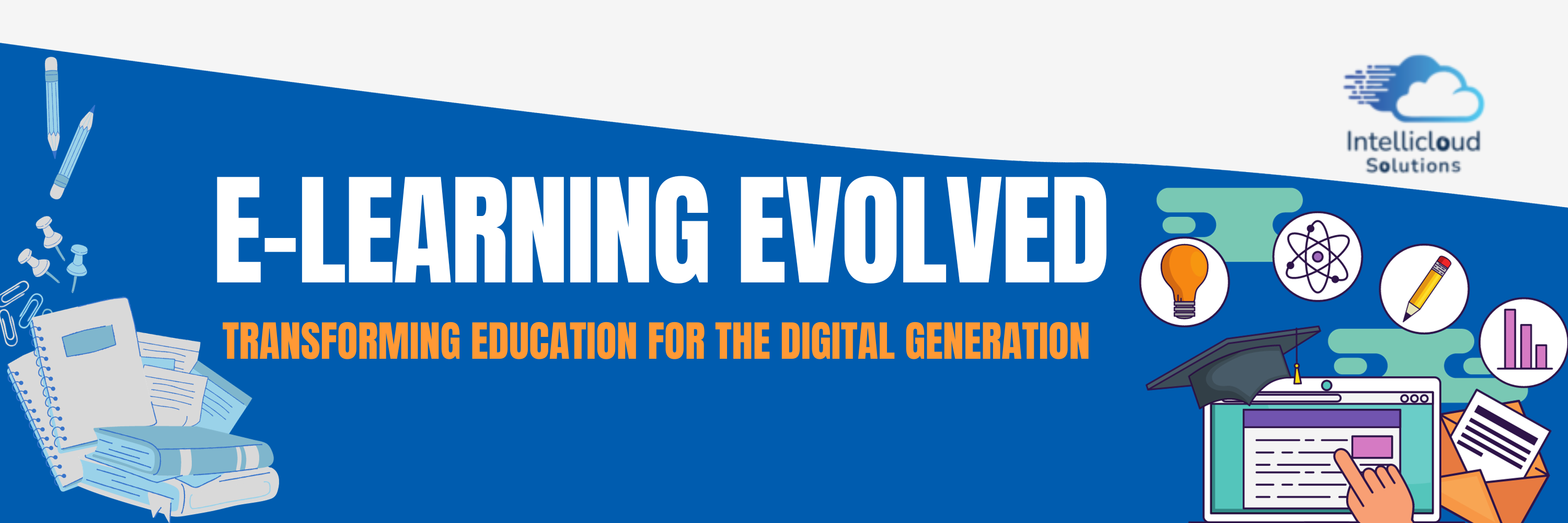What you will learn:
- What is Attribute Based Pricing?
- Understanding Attribute Based Pricing with an example
- Configure Attribute Based Pricing with Steps
What is Attribute Based Pricing?
Product attributes describe product characteristics. You can use product attributes for many purposes such as filtering, order decomposition, and fulfilment, and also to determine the correct price for a given product configuration.
Complex products often have several characteristics that affect the price of the product such as the capacity or other product options. Consider a smartwatch with two product attributes, dial size and strap colour. Without attribute-based pricing, you must create separate product entities for each configuration, so that each product configuration can be priced correctly.
Understanding Attribute Based Pricing with an example
Let’s understand how to use Attribute based pricing feature with a simple example,
John is in the market to purchase an iPhone with the latest features while adhering to a specific budget. In his quest for information, he observed that the price of iPhones varies based on their features and attributes.
The pricing varying on the basis of attributes is set using Attribute based Pricing.
Steps to be followed are:
- Create a Calculation Matrix
- Create a Calculation Procedure and include the calculation matrix
- Add it at the cart level
Before we get started using Pricing Matrix, you need to understand the process.
Pricing Products With Attribute-Based Pricing
Configure Attribute Based Pricing with Steps
The product Iphone has two attributes namely Sim Type(eSim, Nano Sim) and Contract Term(1 month, 6 months etc).
Follow the steps to add a attribute based pricing on Iphone as given below
Here in the below example, we are taking attributes (Sim type and Contract term) and on the basis of which the price of product changes.
Here below in SIM Type value is eSIM. You can change SIM Type value from dropdown.
Here see below image Contract Term value is 1 Month. You can change Contract Term value from dropdown.
Then in the next image from Applauncher, select AttributePricingMatrix and Add Header according to your business requirements.
Here in the below example, we add product, code, characteristic name, characteristic value MRC and NRC in the header.
In the below image, observe that the SIM Card has different MRC and NRC values based on SIM Type and Contract Term.
Mention price on the basis of the attribute selected.
See above image, SIM Card product has two attributes as SIM Type and Contract Term. Both are picklist attributes and we choose according to the values. On the basis of our selection price will be calculated.
1.Select Vlocity Calculation Procedure from Applauncher and Add Calculation steps according to your business requirements.
See below image,Check parameters defined under
Pricing Plans Steps->Calculate Attribute Based Pricing and ensure it is active.
In the below image ,make sure to define the same variable that you have in the calculation matrix.
In the below image, we define calculation Steps by giving the name of our calculation matrix.
On the basis of which MRC and NRC value is calculated.
Create an Order and add the Iphone to cart and on selecting SIMType as eSim the One Time Charge will be $0.00 and for Nano the One Time Charge will be $5.00. It is calculated according to the matrix created earlier.