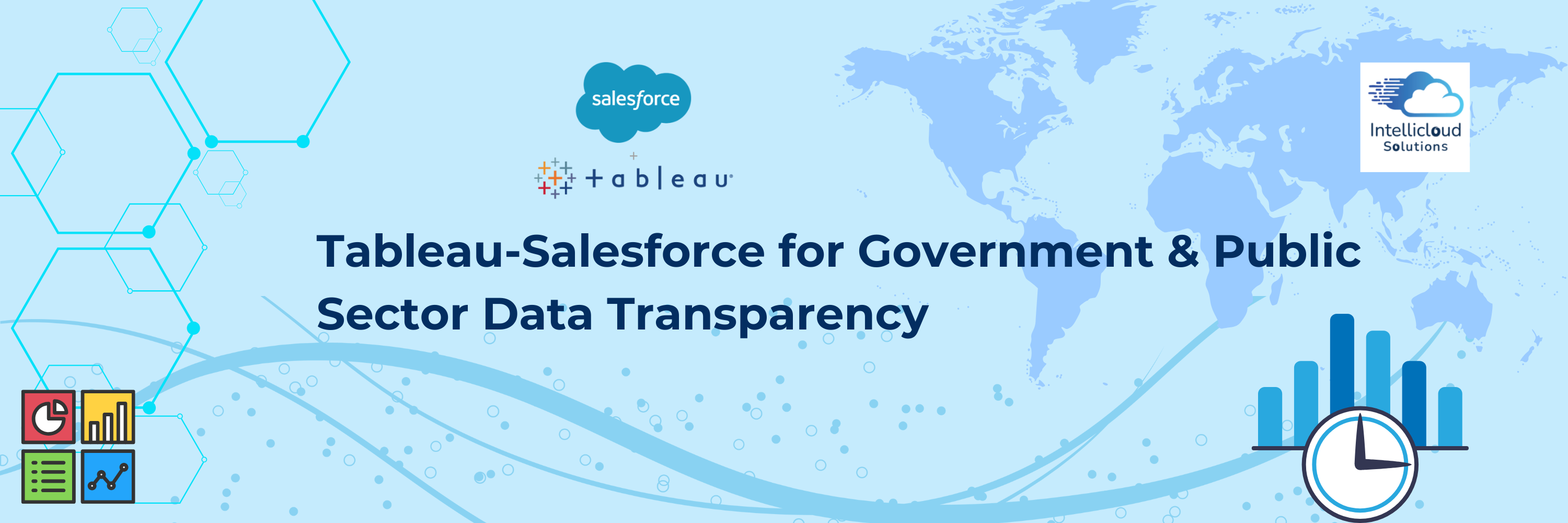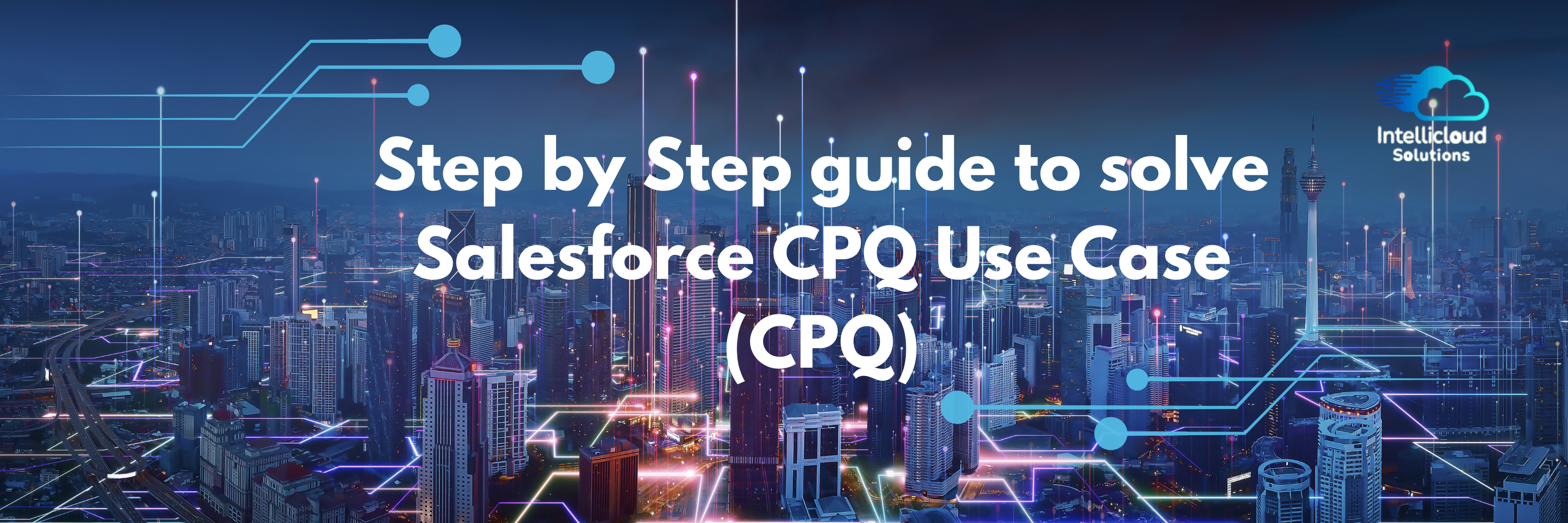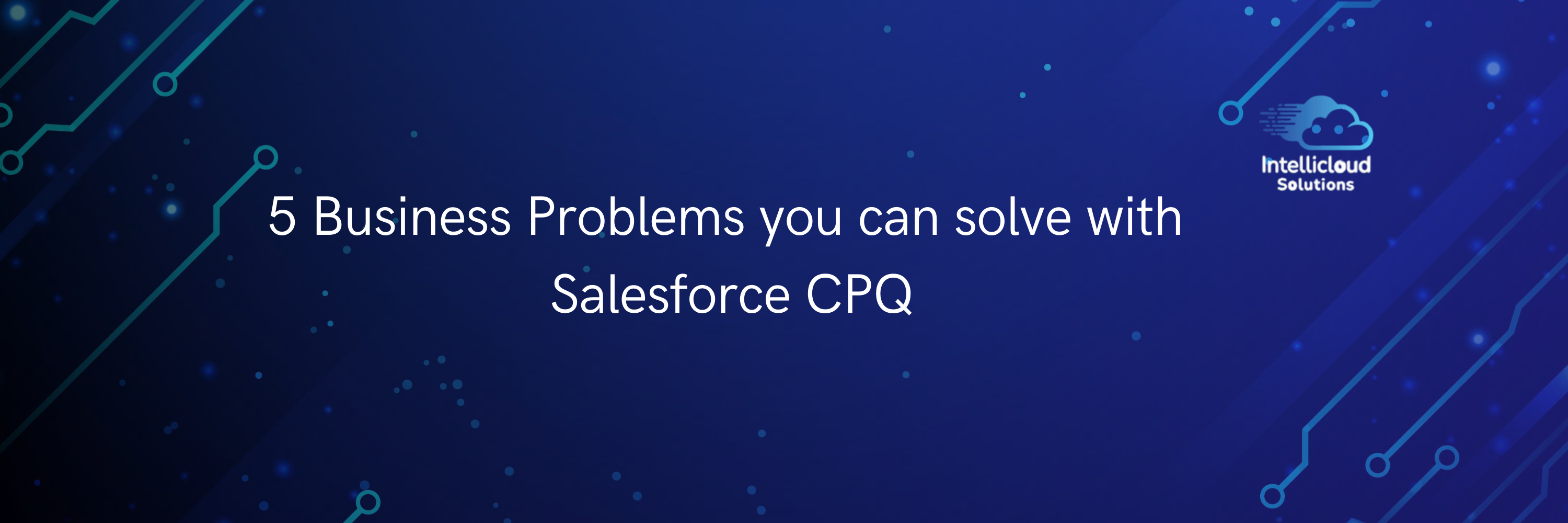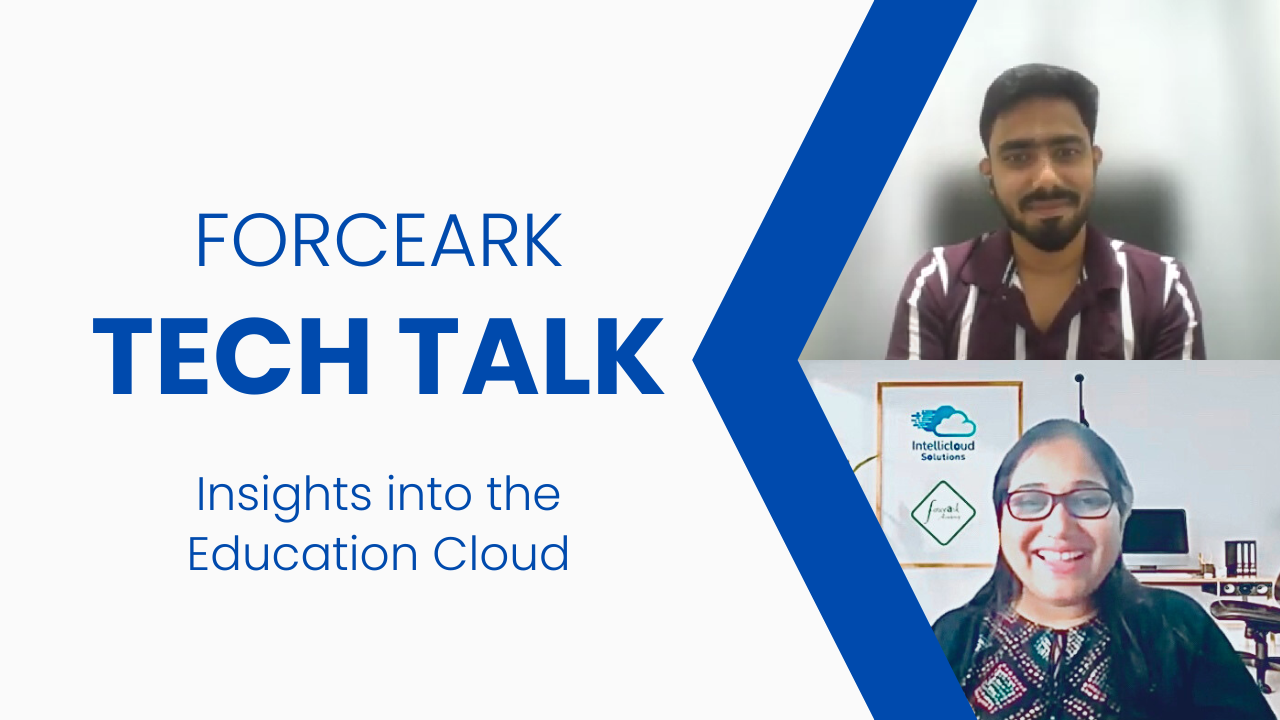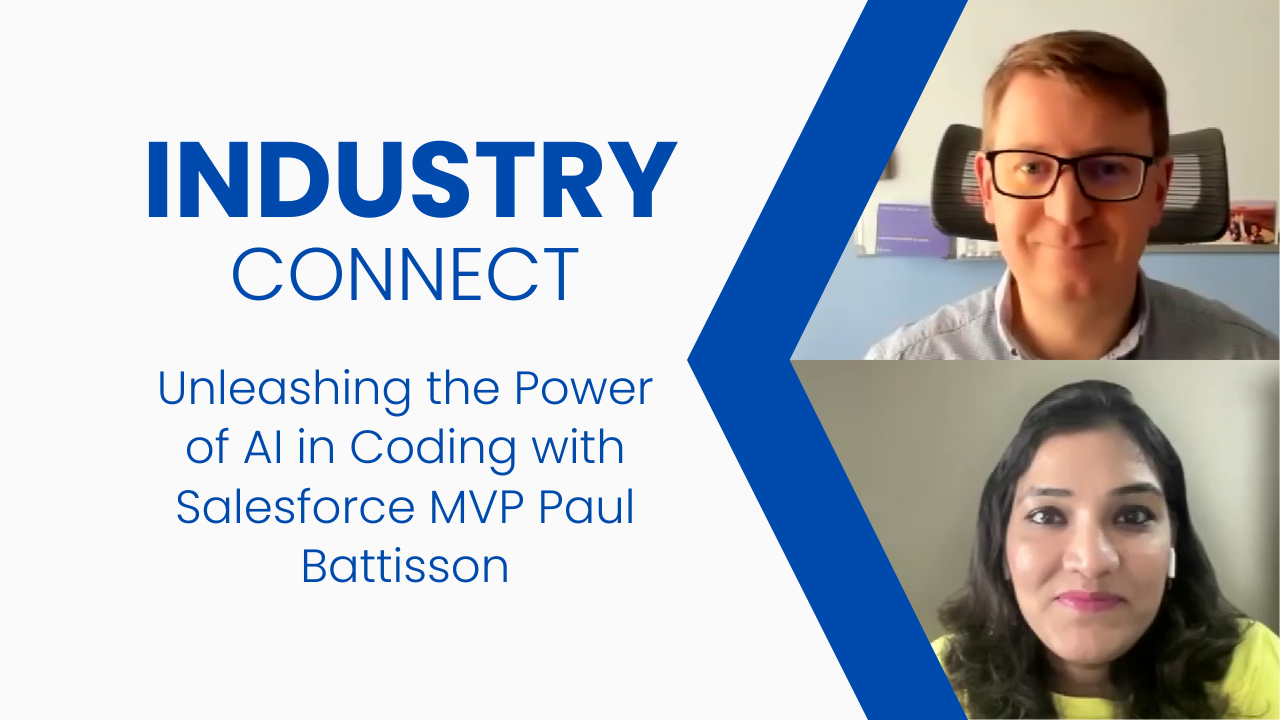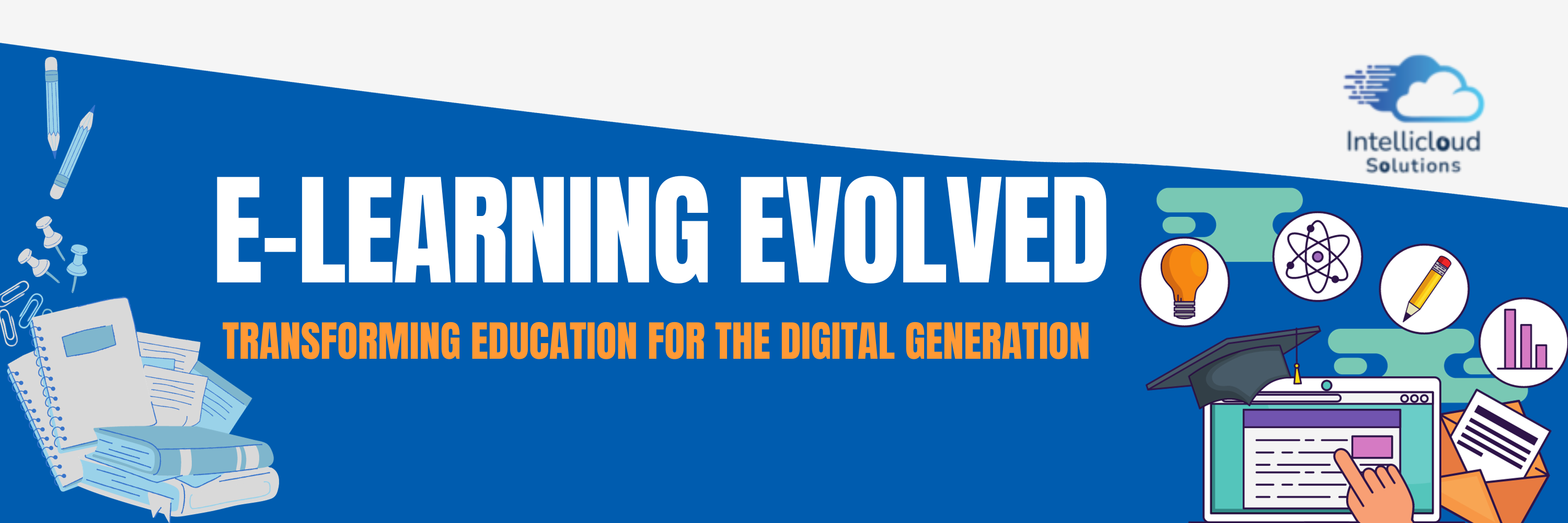What you will learn:
- What is Omnistudio DataRaptor?
- Real-World Applications of DataRaptor Extract
- DataRaptor Extract: Use Case Implementation
What is Omnistudio DataRaptor?
OmniStudio DataRaptors, one of the primary components in OmniStudio’s Service Management layer. A DataRaptor is a mapping tool that enables you to read, transform, and write Salesforce data. Think of it this way: for every digital customer interaction or business process, your system needs to extract data to display it. When the user changes that data or enters new data, it must be saved too. That’s where OmniStudio DataRaptors come in.
Four different types of DataRaptors-
- DataRaptor Turbo Extract
- DataRaptor Extract
- DataRaptor Load
- DataRaptor Transform
From the above image, you will understand the architecture of OmniStudio. DataRaptors is under the Service management layer, which we will discuss below with an example.
DataRaptor Turbo Extract
DataRaptor Turbo Extract retrieves and filters data from a single Salesforce object type with support for fields from related objects. You can filter the data and select the fields to return. Unlike a standard DataRaptor Extract (which we describe next), a DataRaptor Turbo Extract doesn’t support formulas or complex output mappings.
It has two advantages over a standard DataRaptor Extract.
- Simpler configuration
- Better performance at runtime
DataRaptor Extract
DataRaptor Extract, the second type of DataRaptor that pulls data from Salesforce, reads Salesforce data and returns results in JSON, XML, or custom formats via complex field mappings. You typically use DataRaptor Extracts to provide OmniScripts and FlexCards with any internal Salesforce data they need to display. They support formulas and complex output mappings.
Use DataRaptor Extracts if you are:
- Extracting data from a single object: For example, to retrieve account data such as Account Name and other details from the Account object in Salesforce.
- Extracting data from three related objects: For example, create a DataRaptor Extract for use by a case-handling OmniScript. The agents who handle cases need to look up a case using the case number, and need to be able to view the name of the account, the description of the case, and all the contacts for the account.
- Paging through sorted data using data values or offset values: If you expect a DataRaptor Extract to retrieve a lot of records, use paging to retrieve a few at a time based on field values or offset values. For example, page through a long list of accounts by Account Id or contacts by last name.
Real-World Applications of DataRaptor Extract
- Business Intelligence and Analytics: Data extraction tools can be used to gather data from various sources, such as databases, spreadsheets, and websites. This data can then be analyzed to derive valuable insights for business decision-making, trend analysis, and forecasting.
- Financial Services: In the financial sector, DataRaptor Extract can be employed to extract and analyze financial data, such as stock market trends, transaction records, and customer behavior, aiding in risk assessment and fraud detection.
- Healthcare: DataRaptor Extract can be utilized to extract patient data from electronic health records (EHRs), lab reports, and clinical notes. This facilitates medical research, patient monitoring, and the identification of patterns that could lead to better healthcare outcomes.
- E-commerce and Retail: Extracting and analyzing data on customer purchasing behavior, product preferences, and inventory levels can help e-commerce businesses optimize their operations, improve customer experience, and tailor marketing strategies.
- Supply Chain Management: DataRaptor Extract can be applied to extract data related to inventory levels, logistics, and supplier performance. This assists in streamlining supply chain processes and identifying areas for cost reduction and efficiency improvement.
Lets Understand better with a use case execution:
Company TechNex wants to get information about the primary contact of an Account. By getting information the company needs to track the deal with that Account. For tracking deals TechNex wants to talk with the primary contact person of that Account.
Before we get started to extract information using DataRaptor Extract, you need to understand the process.
DataRaptor Extract
In the DataRaptor Extract part you just take the Account Object filter by Id. Contact and Case records related to the Account can be fetched using account Id only.
Output path
Here in the above image, the output tab is extracting data from both Account and Contact objects.
To do this, instead of adding Contact as a second sObject in the DataRaptor’s Extract tab, use relationship notation in the Extract JSON Paths for the parent Object's field.
Relationship notation in DataRaptors is based on relationship queries in Salesforce. It improves the performance of DataRaptors that retrieve data related to the primary sObject. Let’s look at the below image on how to configure relationship queries in a DataRaptor.
Let’s look at the below image on how to configure relationship queries in a DataRaptor.
The relationship notation(r.anyFieldName) is displayed with the red highlighted part in the below image.
We can fetch Email, FirstName and LastName of Contact objects as shown in the above image.
Preview
In the Input Parameters panel, specify AccountId for the key and account’s RecordId for the Value. Click Execute to run the Integration Procedure. The Response panel returns results to confirm it is extracting data correctly.
To check the functioning of the Dataraptor, we will add dataraptor to Omniscript and then preview the Omniscript. On clicking the preview button of OmniScript you will see the response as the image given below.
In the Preview panel, we provide the Account ID as Context ID and the primary contact details get populated as displayed in the above image.