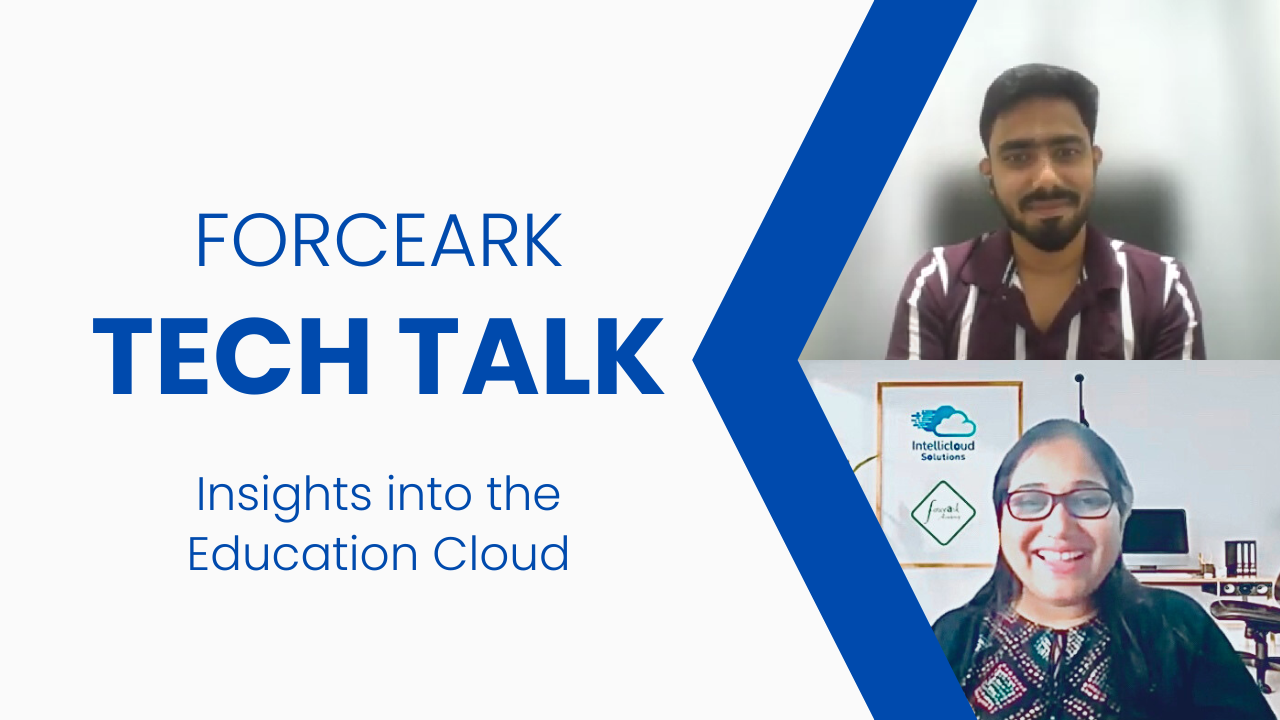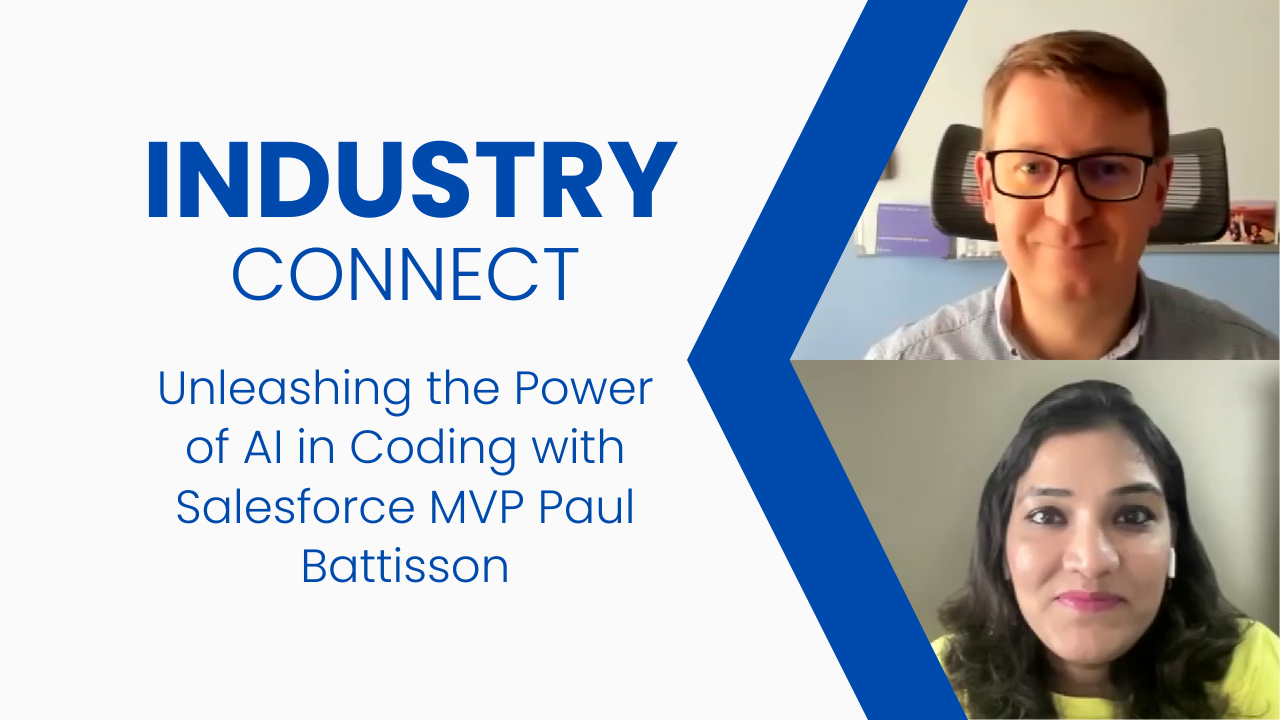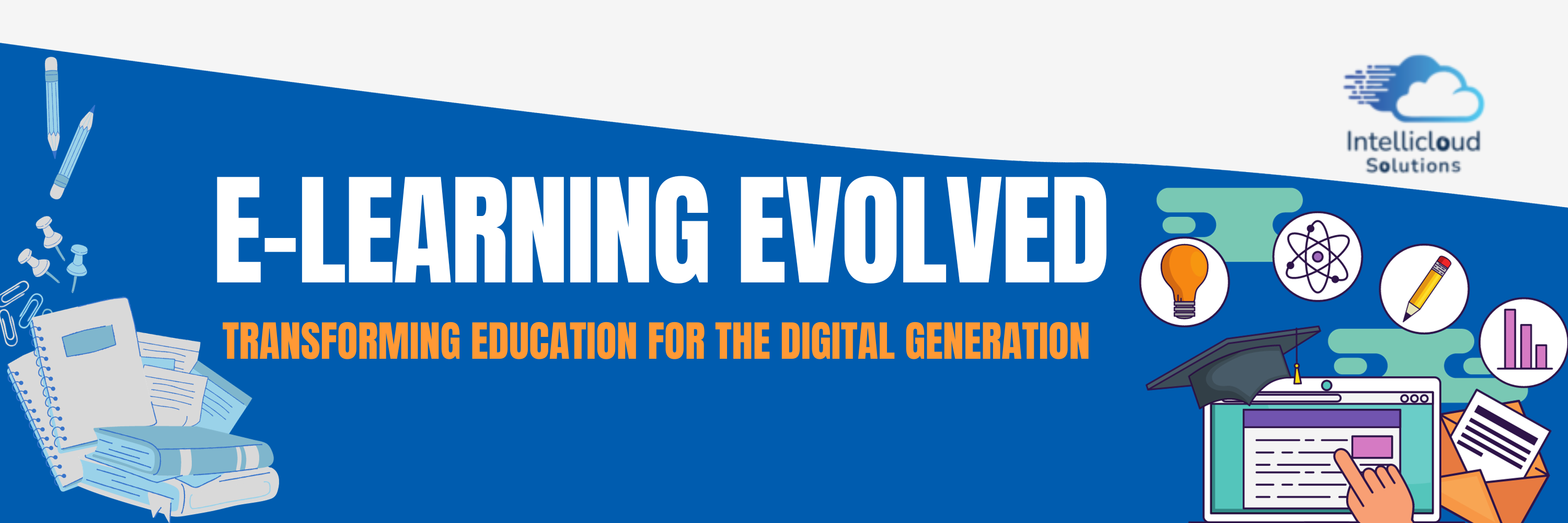Learning Objectives :
After reading this blog you’ll be able to:
- Enhance your knowledge on Omnistudio Architecture
- An Use case Implementation
- Know the benefits of using Omnistudio
Looking forward, the trending developer skills in Salesforce, is Low code vs Pro code. From the traditional development techniques to digital-first and industry-specific builds, Omnistudio focuses on driving uniform experiences across the channels.
Let’s review its key components. OmniStudio Architecture can be broken down into this three layers:
1. Digital Experience
2. Service Management
3. Developer Experience
Digital Experience
This layer entails the primary UI components or the front end, these components are built from the Lightning Web Component framework.
- FlexCards – displays contextual information
- OmniScripts – guided scripts, forms or screens to complete a business process.
Service Management
Includes data services used for create, read, update, delete (CRUD) operations. We can also transform, load and track data in this layer which technically is the back end.
- Integration Procedures – declarative configuration for server side processes that execute multiple actions in a single server call
- DataRaptors – configuration services for retrieving, transforming and updating data
Developer Experience
This layer we can loosely put as the devops entails the deployment details.
- IDX Build Tools – command line automation tool that packages and migrates omnistudio data packs in source control friendly format.
- IDX Workbench – a desktop application that migrates datapacks and salesforce metadata from one org to another
Use case Implementation:
Hearty milk delivery company provides doorstep milk delivery services to its customers. They want to enhance their customer experience by implementing a system that notifies customers to recharge their accounts when their account balance falls below Rs 200. To achieve this, they plan to use Omnistudio, a platform that offers flexible tools for designing customer experiences. Here's how they can implement it:
Components Used:
- FlexCard: A visual interface to display relevant account information to customers.
- Omniscript: A guided script to lead customers through the process of recharging their wallet.
- DataRaptor: A component to gather and manipulate data for processing.
- Integration: Connecting different systems to exchange data.
Digital Experience
1. FlexCard
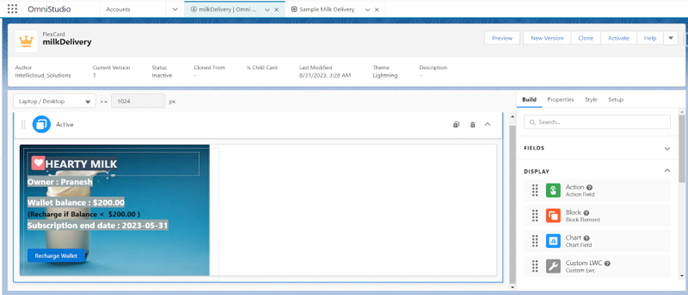
2. Omniscript
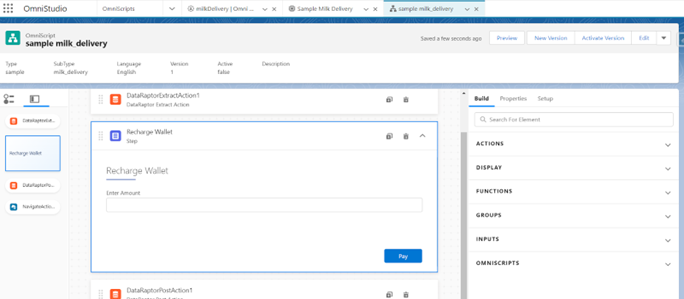
Service Management
1. DataRaptor
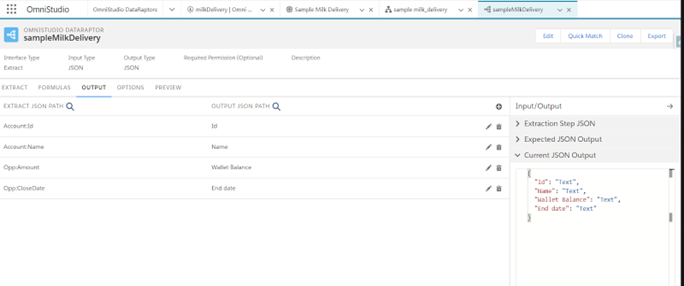
2. Integration Procedure
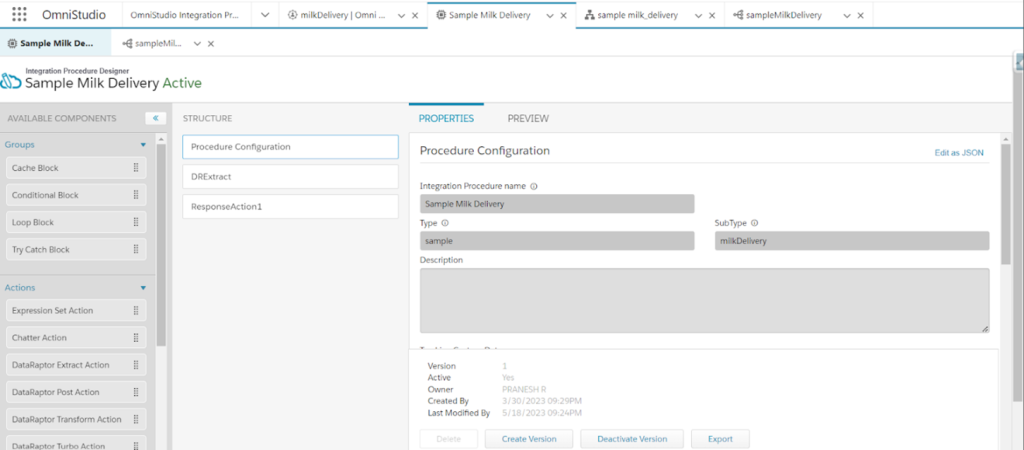
Developer Experience
1. IDX Build Tool
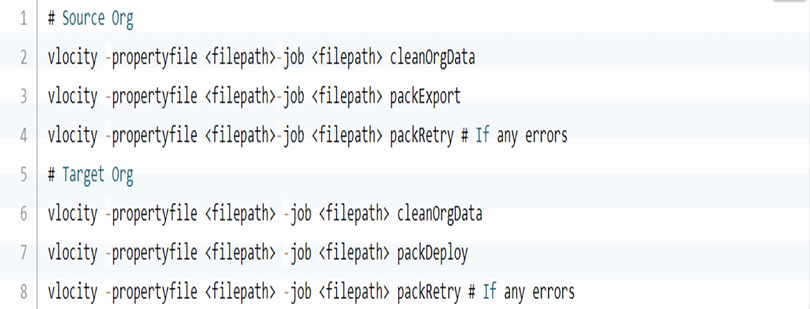
2. IDX Workbench
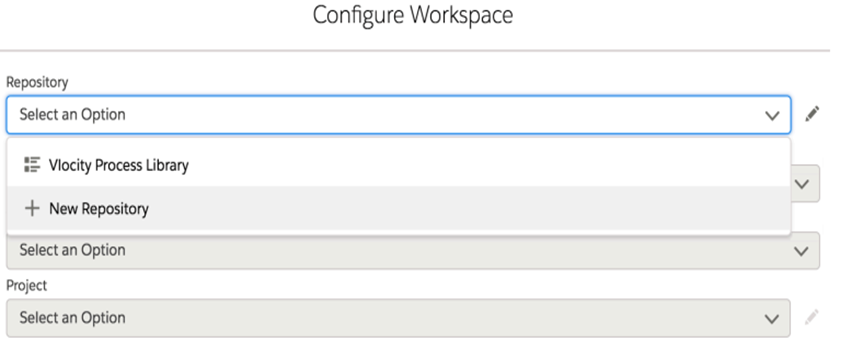
Benefits:
- Improved Customer Experience: Customers are promptly notified when their account balance is low, preventing service disruptions.
- Guided Process: The Omniscript provides a user-friendly, step-by-step process for recharging, reducing friction and confusion.
- Real-time Data: The DataRaptor ensures that all data is up-to-date and accurate, enhancing decision-making and user interactions.
- Efficient Integration: The integration between systems streamlines the payment process and updates account balances in real-time.
Culmination:
By using Omnistudio's components, Hearty milk delivery company successfully implements an account recharge system that enhances customer satisfaction and ensures a seamless milk delivery experience even when their account balance is low.