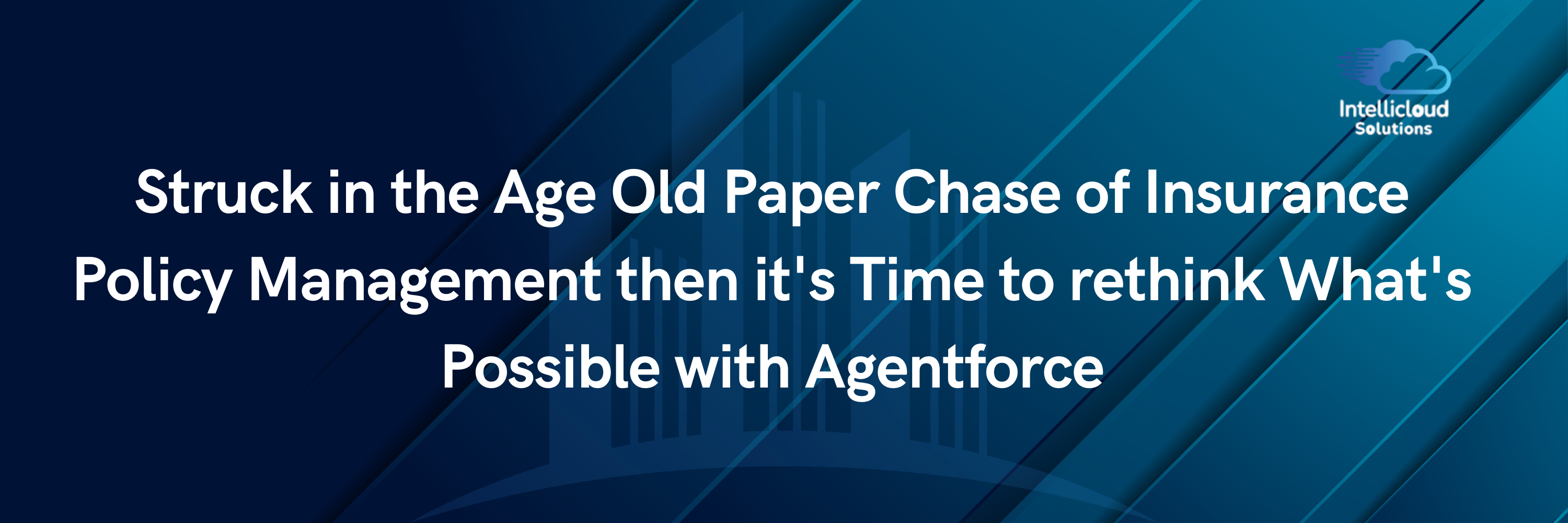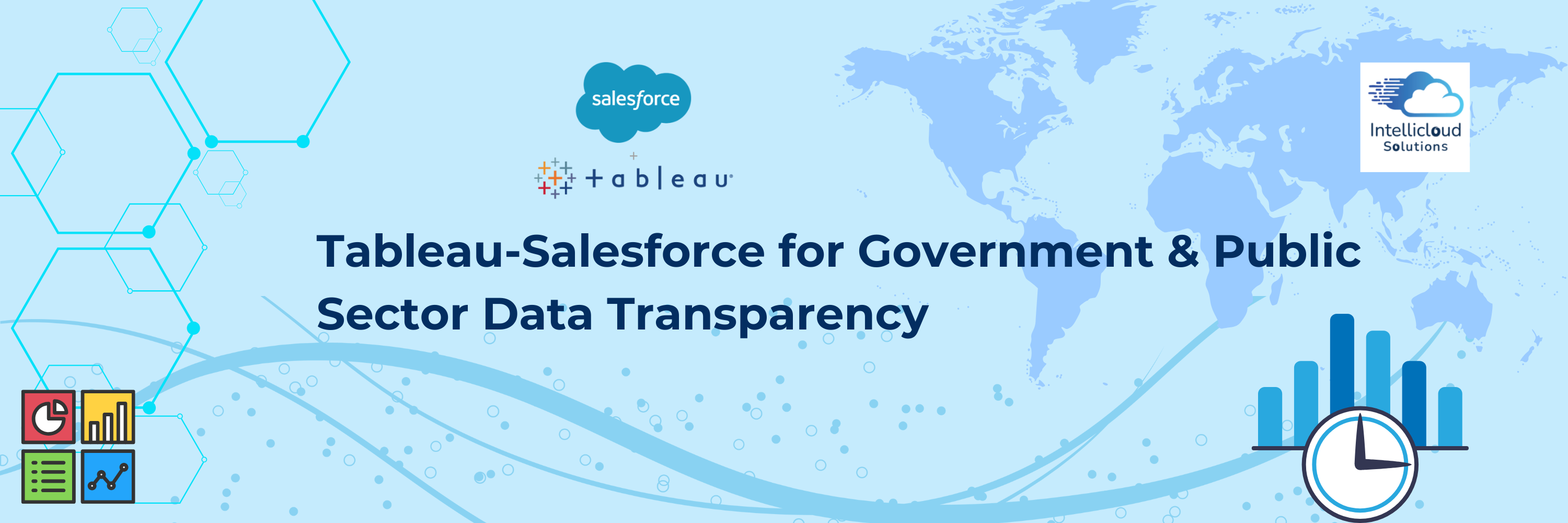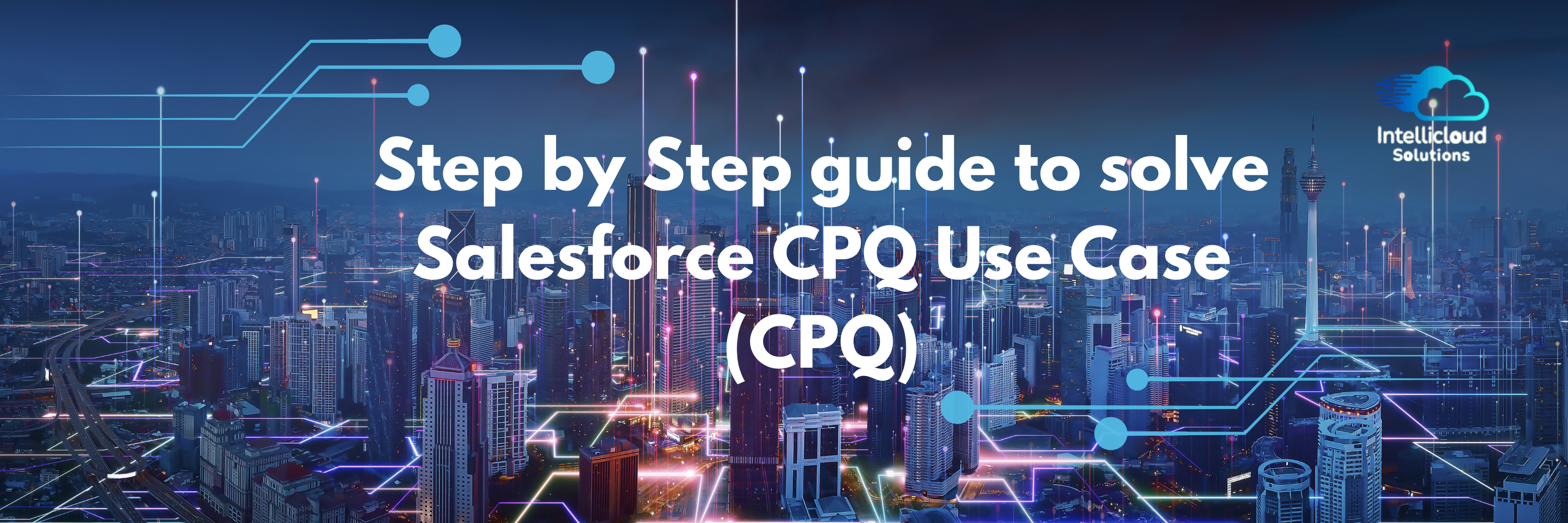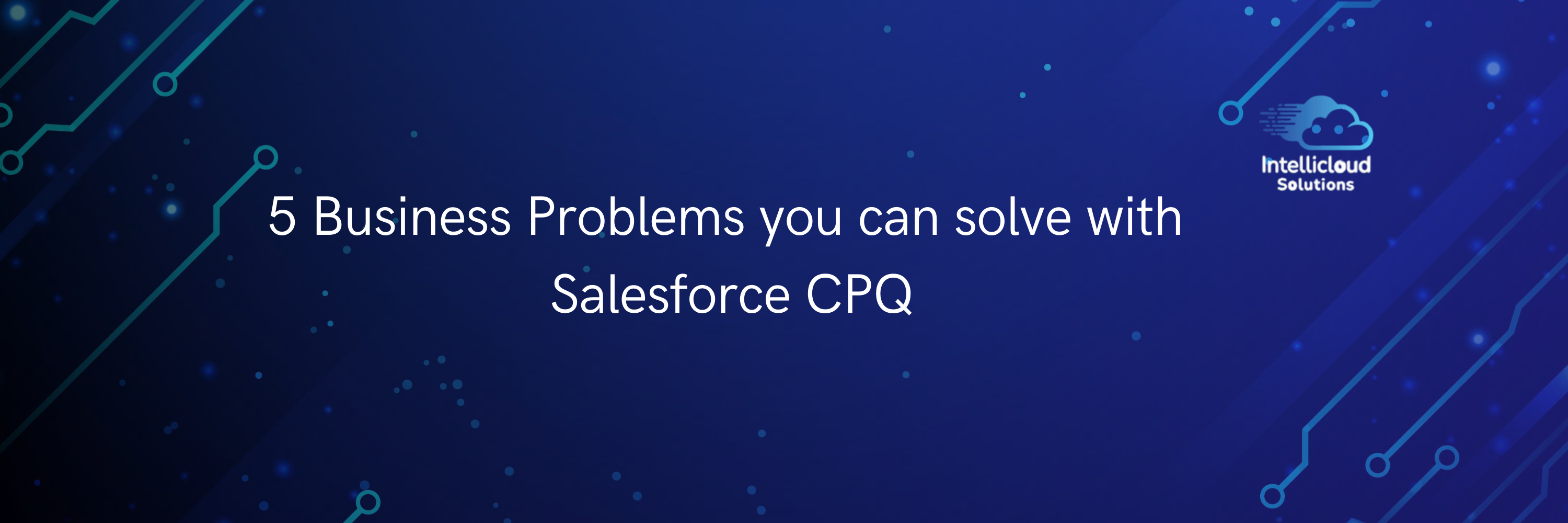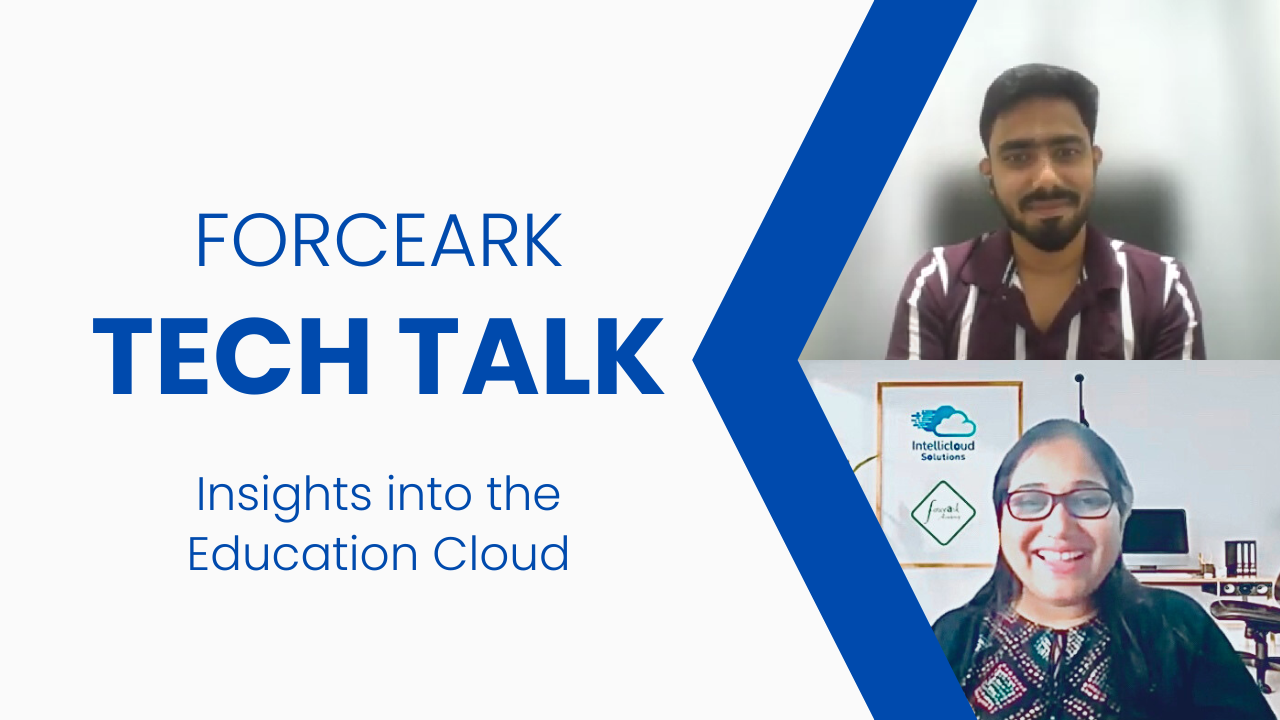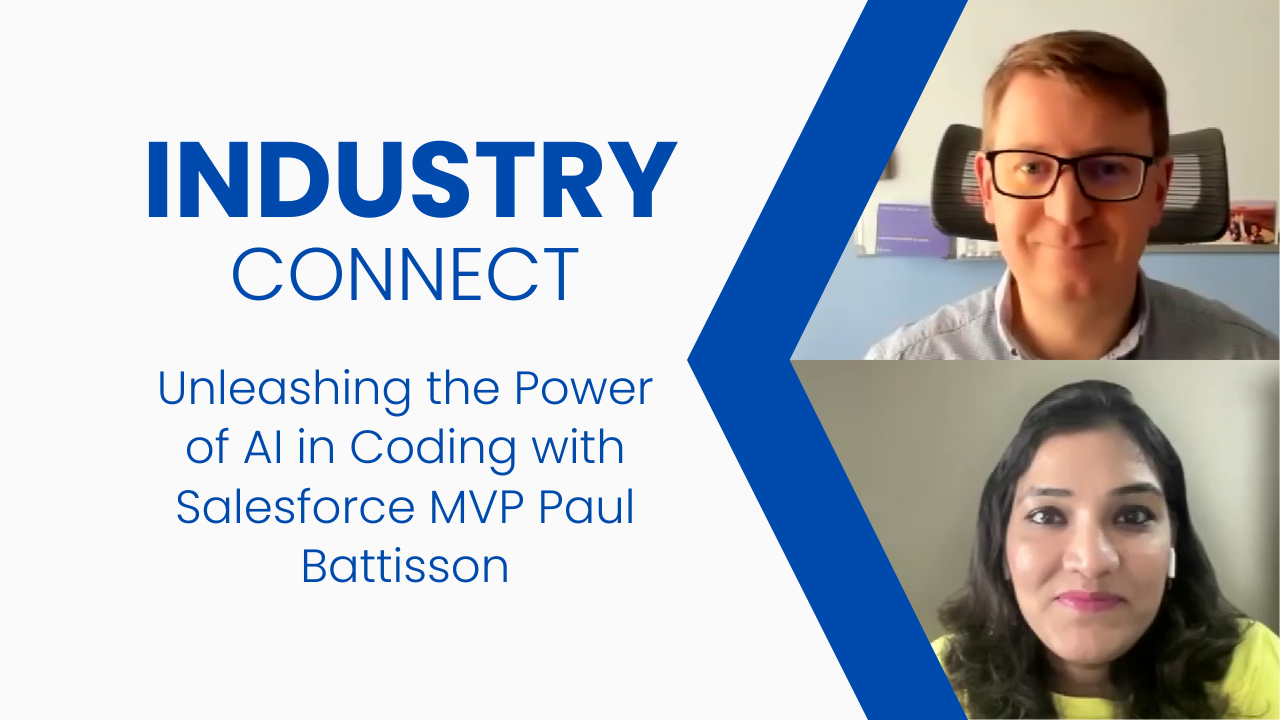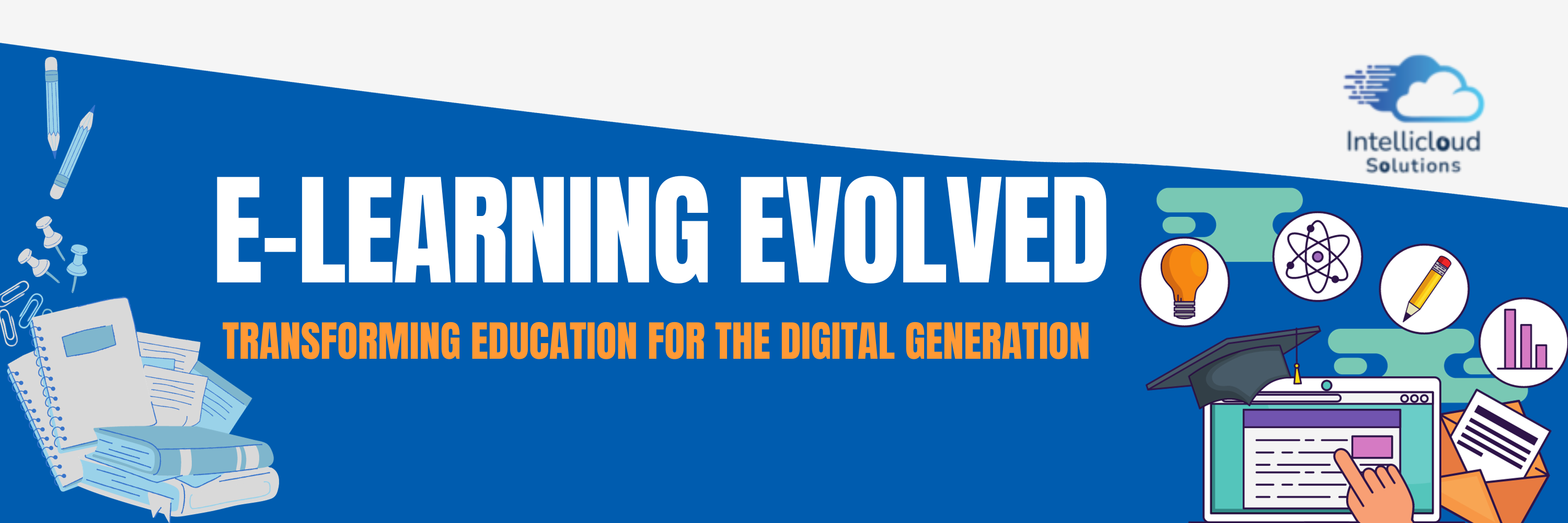Modern businesses thrive on data. But managing data spread across multiple platforms and systems can feel like juggling too many balls at once. Salesforce Connect changes the game by offering real-time access to external data without the need for cumbersome duplication. Let's explore how this powerful tool ensures smooth integration while keeping your data fresh and accessible.
What is Salesforce Connect?
Salesforce Connect is a feature within the Salesforce ecosystem that allows users to access and view external data in real-time without actually storing that data inside Salesforce. This is achieved through the use of External Objects, which are virtual representations of data that reside in external systems like ERP applications, cloud storage, or third-party databases.
Unlike traditional integrations that require data to be replicated or synchronized with Salesforce, Salesforce Connect provides a direct connection to external data sources. This real-time access ensures that users always have the most up-to-date information available within Salesforce, helping businesses avoid the inefficiencies of data duplication and inconsistent data management.
Why is Salesforce Connect Important?
With Salesforce Connect, you can:
- Access external data in real time without storing it in Salesforce.
- Reduce unnecessary data duplication and storage costs.
- Leverage external data within the Salesforce platform for searches, relationships, and workflows.
- Maintain the freshest, most relevant data across your systems.
Whether your business manages large datasets externally or needs quick access to small data segments, Salesforce Connect ensures your team can stay informed and agile.
How to Use Salesforce Connect
Salesforce Connect is a powerful tool designed to make data integration seamless and efficient. Here's what it can help you achieve:
- Handle Large Data Volumes: Integrate massive amounts of data without needing to store it in Salesforce, saving space and resources.
- Work With Smaller Data Sets: Present smaller data segments directly in Salesforce for easy access and interaction.
- Enable Real-Time Connections: Access up-to-date information from external systems instantly, without delays or manual syncs.
A common scenario where Salesforce Connect shines is integrating external orders with a fulfillment system, especially for complex orders. With Salesforce Connect, you can map external objects, such as orders and order details, into Salesforce. For instance, it uses customer IDs as a shared identifier to link Salesforce with the external system.
This setup allows you to retrieve customer records and view their order history and details in real time, right alongside other Salesforce-stored customer data. The best part? Admins don’t need to manage complicated synchronization processes, making it a straightforward and efficient solution for maintaining up-to-date information across systems.
Benefits of Salesforce Connect
Salesforce Connect offers a range of advantages, making it a must-have tool for businesses looking to integrate external data seamlessly. Here’s how it can benefit your organization:
1. Real-Time Data Access
Gone are the days of working with outdated or incomplete data. With real-time data access, Salesforce Connect ensures your team always has the most current insights from external systems.
Example in Action:
A logistics company can use Salesforce Connect to pull real-time delivery status updates from their external tracking system. This improves visibility and enables their customer service team to communicate accurate delivery timelines to customers.
2. No Data Duplication
By referencing external data sources instead of storing duplicates in Salesforce, Salesforce Connect eliminates redundancy. This not only reduces storage needs but also ensures data consistency across systems.
Why It Matters:
For example, a manufacturing firm can view supplier inventory updates stored in an external database without duplicating the entire dataset into Salesforce. This approach simplifies data management and minimizes potential errors.
3. Improved Efficiency
Salesforce Connect streamlines and automates the integration of external data into your workflows. By doing so, it eliminates the need for time-consuming manual processes, ultimately boosting productivity across departments.
Use Case:
A sales team can instantly access customer payment histories stored in an external billing system, enabling them to make informed contract decisions faster and without delays.
4. Cost-Effective Solution
Implementing Salesforce Connect is significantly more budget-friendly than developing custom integration solutions. With its out-of-the-box functionality, businesses can reduce the need for complex coding efforts and additional resources.
Real-World Example:
A medium-sized retail business that wants to sync product data from a third-party system into Salesforce can roll out Salesforce Connect quickly without hiring a developer, saving both time and money.
5. Enhanced Customer Experience
With Salesforce Connect, employees can make quicker, smarter decisions, providing customers with better interactions and solutions. Real-time data access means your team is always equipped to respond effectively.
Scenario:
Imagine a customer support agent handling a complaint about delayed shipments. With real-time order tracking data accessible within Salesforce, the agent can provide accurate updates, build trust, and enhance the overall customer experience.

How Does Salesforce Connect Work?
Salesforce Connect operates by establishing a connection between Salesforce and an external system via an External Data Source. This could be anything from an OData endpoint to a custom API or even an on-premise database.
Once the connection is established, Salesforce administrators can create External Objects, which are virtual representations of data from the external system. These objects allow users to interact with external data just as if it were stored within Salesforce. For example, a customer record from an external CRM system might be represented as an External Object in Salesforce. When users access that record, Salesforce Connect pulls the data in real-time from the external CRM system, displaying the most current information.
Security Considerations
Handling sensitive data comes with responsibility. While Salesforce Connect encrypts data transmissions using mTLS, it is also recommended to encrypt external data at rest, especially if it involves personal health or financial details. By following these best practices, you can safeguard your data while enjoying the benefits of integration.
Setting Up Salesforce Connect
Setting up Salesforce Connect is a straightforward process. Here are the main steps:
- Define the External Data Source: Start by configuring your external data source, which could be an OData endpoint, an external database, or a custom API.
- Create External Objects: Once the data source is connected, create External Objects that represent the data you want to access in Salesforce.
- Configure Permissions: Ensure that the appropriate user permissions are set up to grant access to external objects and data.
- Start Using External Data: Begin leveraging external data within your Salesforce workflows, reports, and dashboards.
Conclusion
Salesforce Connect is a game-changer for businesses looking to integrate external data into their Salesforce environment. By enabling real-time access to external systems without replicating or syncing data, it simplifies workflows, enhances data accuracy, and improves operational efficiency. Whether you're working with ERP systems, CRM platforms, financial databases, or product catalogs, Salesforce Connect provides a unified, seamless solution for accessing critical data.
If you’re looking to simplify your data management, reduce manual processes, and improve decision-making across your organization, Salesforce Connect is the tool you need. By providing real-time, secure access to external data, Salesforce Connect unlocks new possibilities for businesses to stay agile and informed in today’s data-driven world. Contact us at Intellicloud Solutions to build custom solutions.