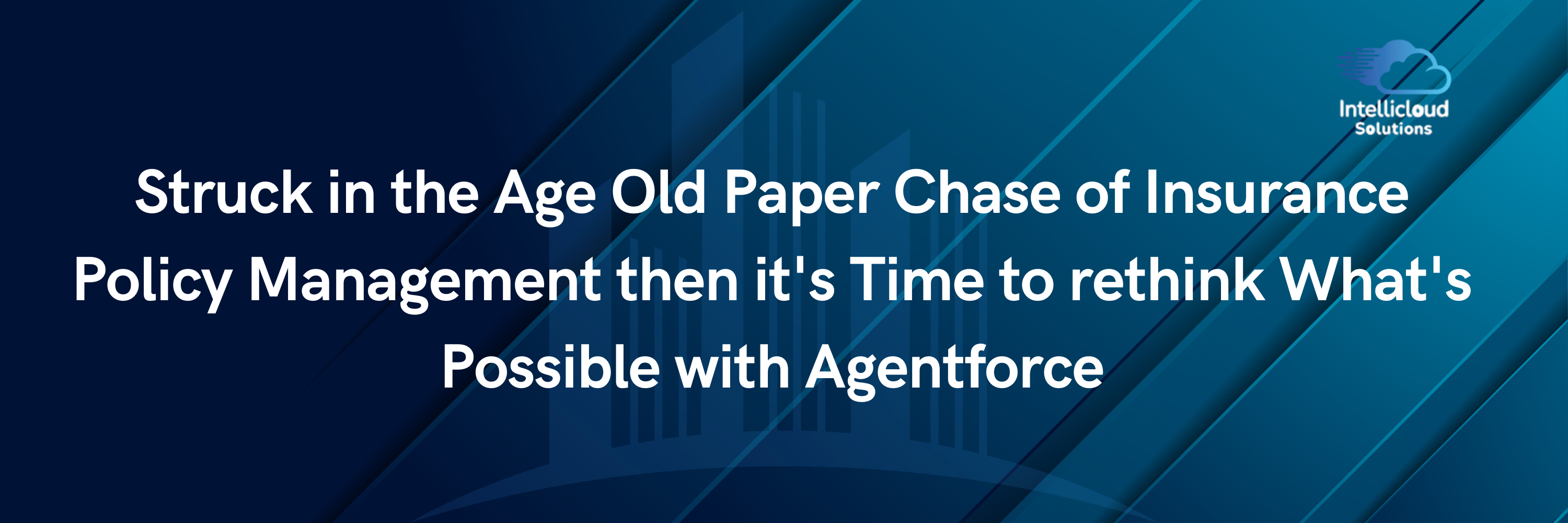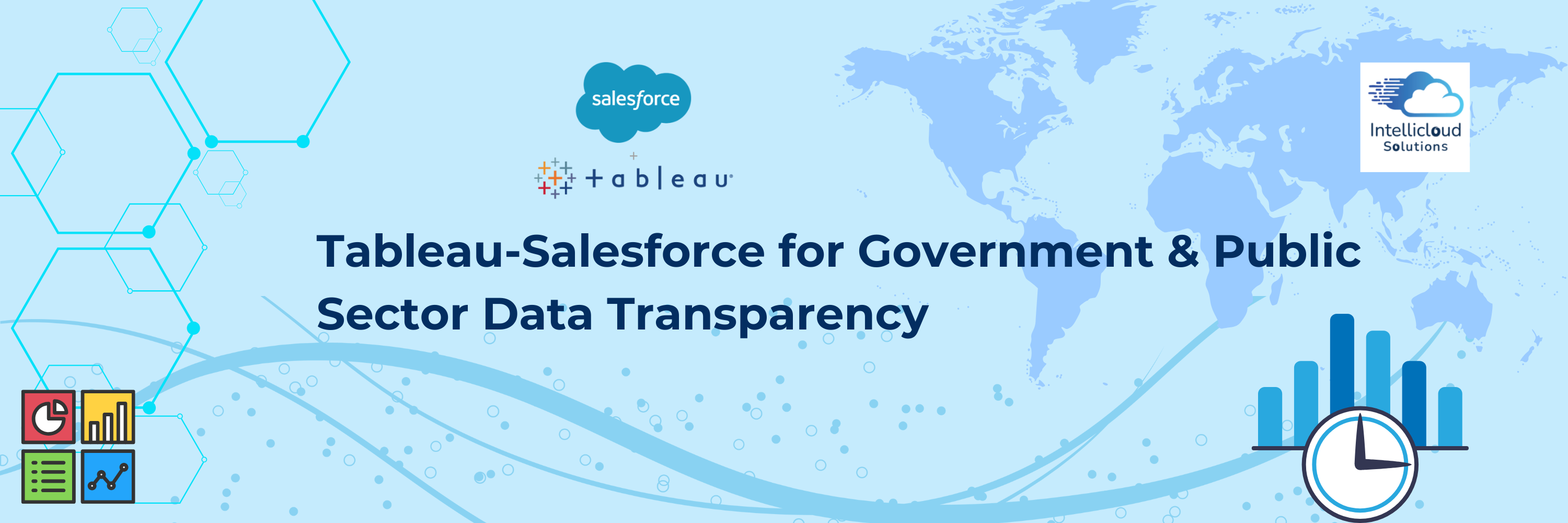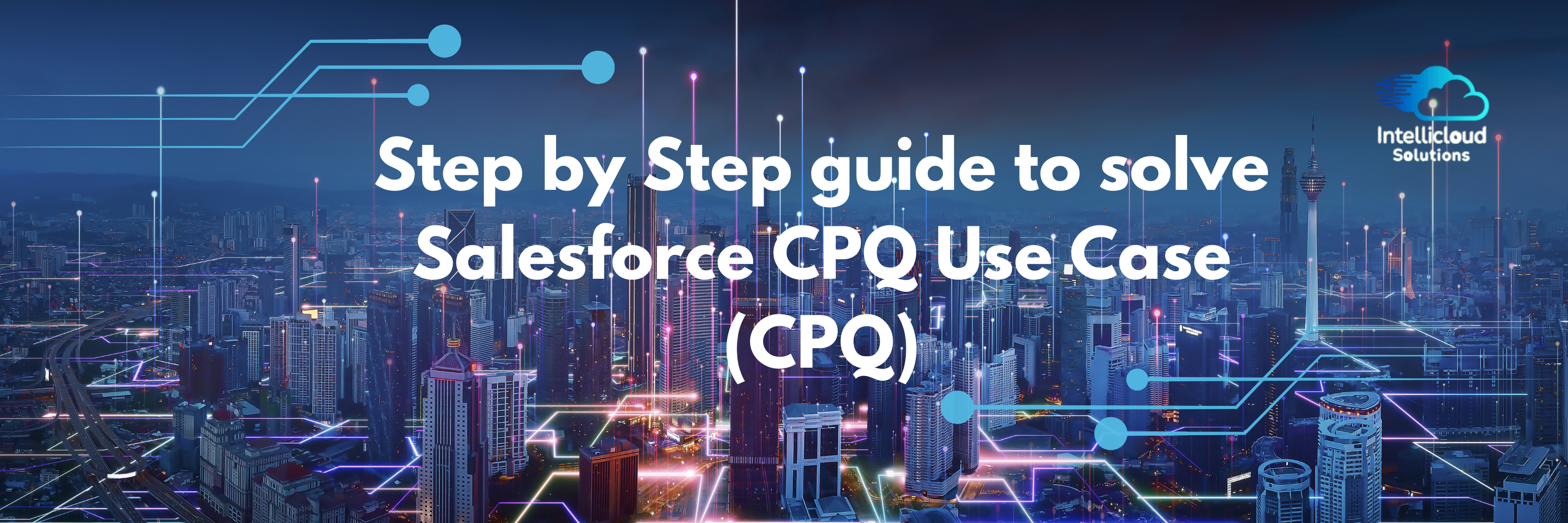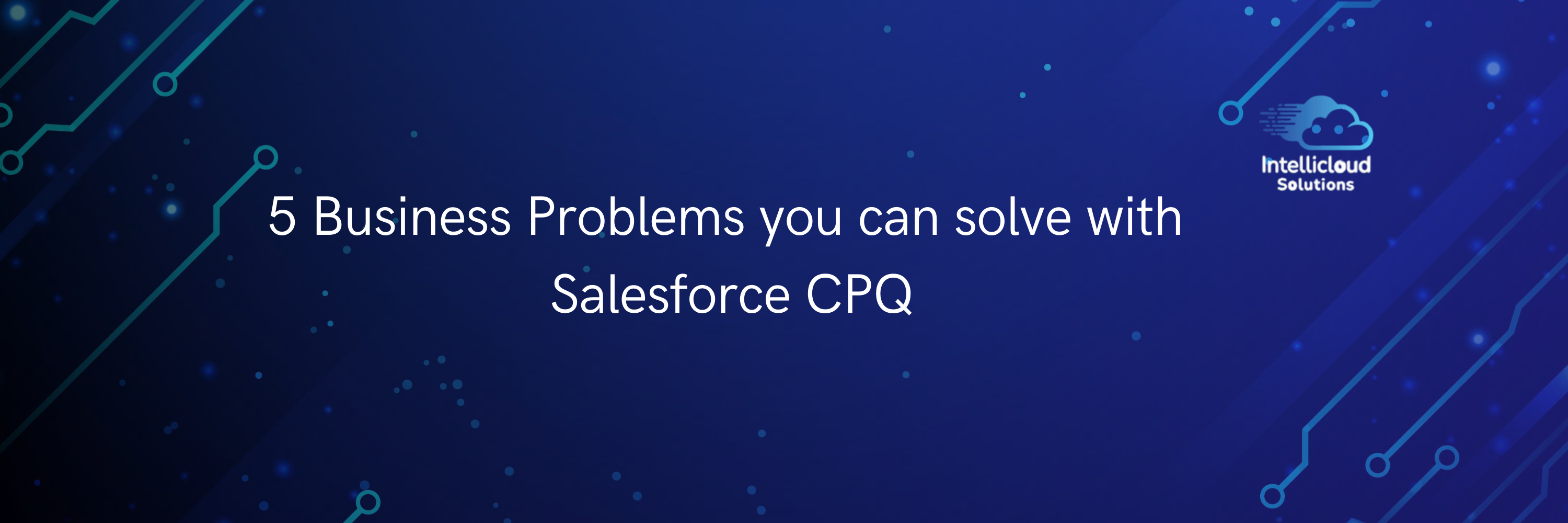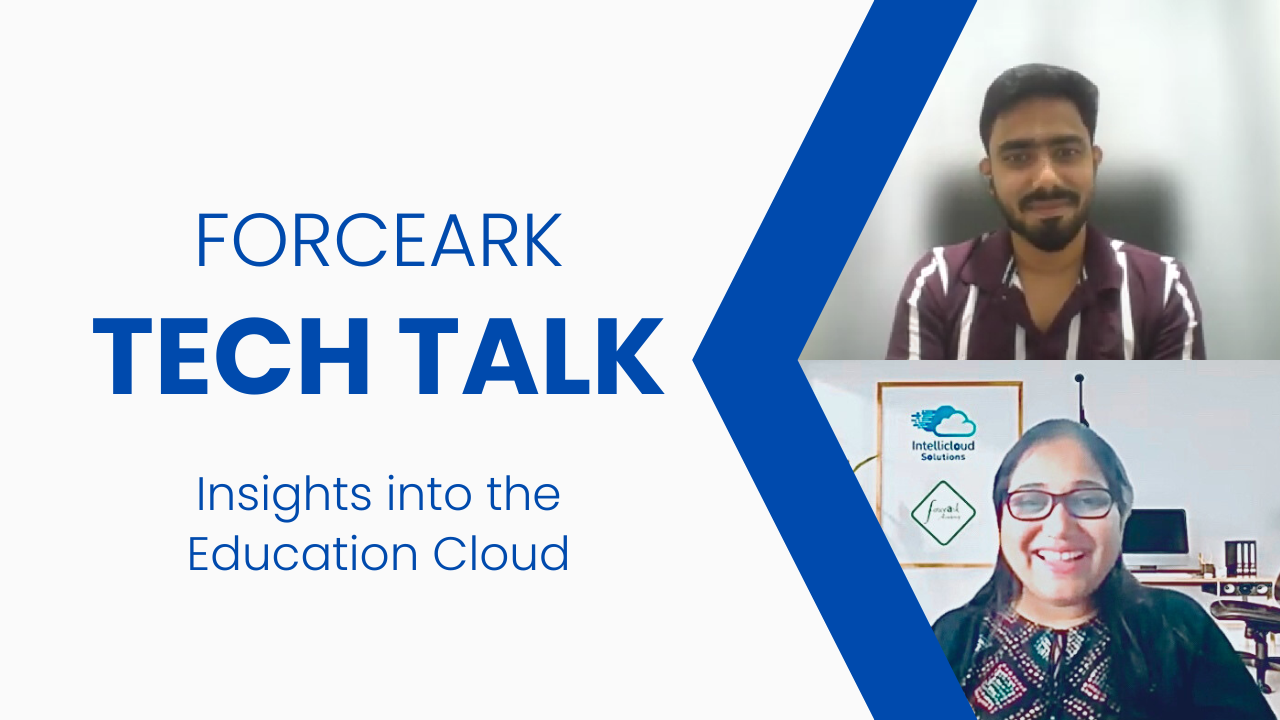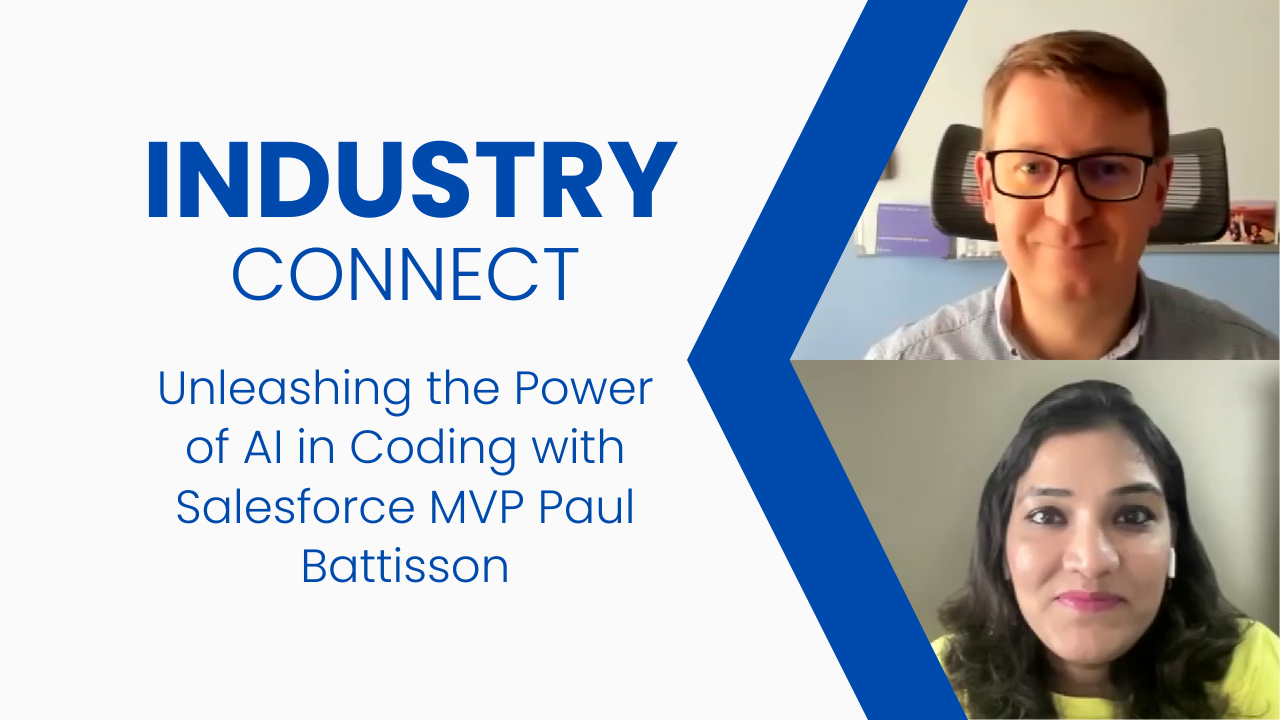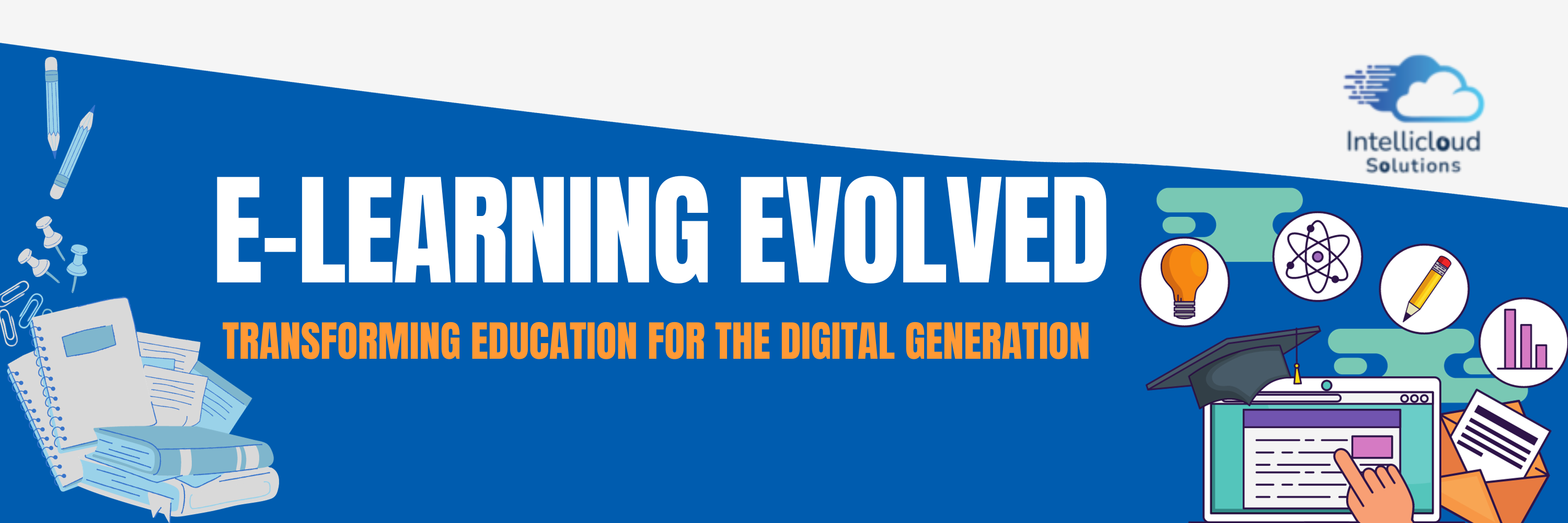Unlock Seamless Functionality with Salesforce System Integration
Integrating your Salesforce data with other tools and platforms can revolutionize how your business operates. By breaking down data silos, system integration allows you to create a centralized hub for all your critical information, providing real-time insights and improving decision-making. This streamlined connectivity not only enhances productivity but also helps deliver a more personalized customer experience by leveraging unified data across multiple touchpoints.
Salesforce is one of the most powerful Customer Relationship Management (CRM) platforms available. But even with all its potential, Salesforce data is only as effective as how you use it. To truly harness its power, integrating Salesforce with other systems in your business is essential.
This blog will explore the importance of system integration for Salesforce data, provide insights into how it works, and outline strategies and best practices for success. Whether you're an IT professional, a data analyst, or a Salesforce user, this guide is tailored to help you unlock smarter decision-making and improved workflows.
Understanding Salesforce Data
Before exploring system integration, it helps to understand the types of Salesforce data and how it’s structured. Salesforce stores data in an object-based format. These objects can be custom or standard, depending on your business requirements.
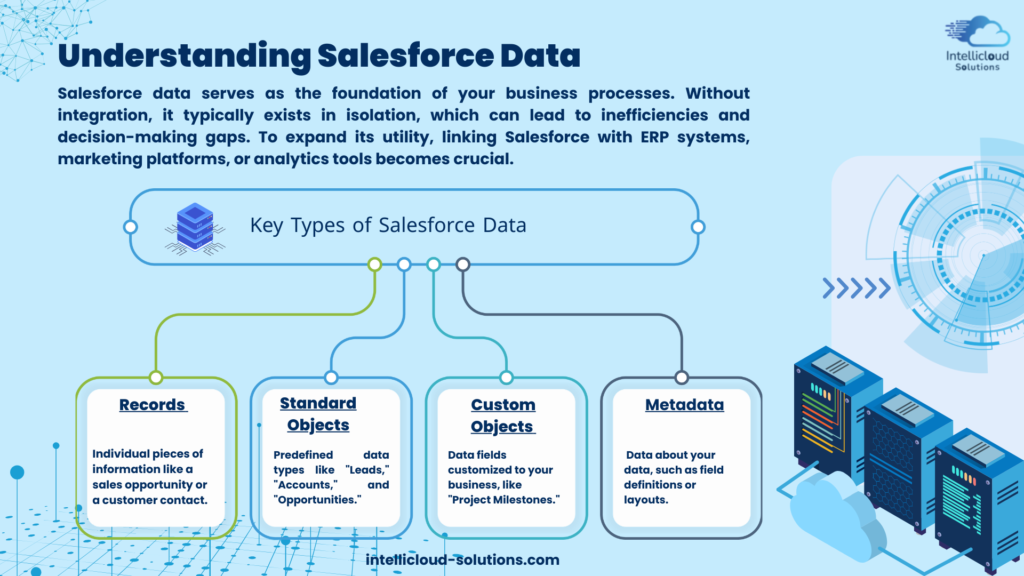
Salesforce data serves as the foundation of your business processes. Without integration, it typically exists in isolation, which can lead to inefficiencies and decision-making gaps. To expand its utility, linking Salesforce with ERP systems, marketing platforms, or analytics tools becomes crucial.
The Benefits of System Integration
Seamlessly integrating Salesforce with other business systems delivers a variety of benefits. Here’s why it’s worth the investment.
1. Improved Efficiency
Integration automates manual processes, such as data imports and exports. This saves time and helps your team focus on higher-value tasks.
Example: An integrated Salesforce-Marketing platform can automatically sync audience data, ensuring real-time updates without requiring a manual export.
2. Enhanced Data Accuracy
With different systems feeding into Salesforce, the possibility of data duplication and errors is reduced. Integration ensures information is always up-to-date across platforms.
Example: A seamless Salesforce-ERP integration ensures your sales teams have accurate inventory counts when finalizing deals with customers.
3. Smarter Decision-Making
System integration allows you to consolidate data for better analytics and insights. With a unified view of your business, you can make informed, data-driven decisions.
Example: Integrating Salesforce with a business intelligence tool like Tableau provides dynamic visual dashboards, helping stakeholders understand trends and KPI performance.
Integration Strategies for Salesforce
There are several methods for integrating Salesforce, each suited to specific use cases and business needs. Here’s a quick overview of the most common strategies:
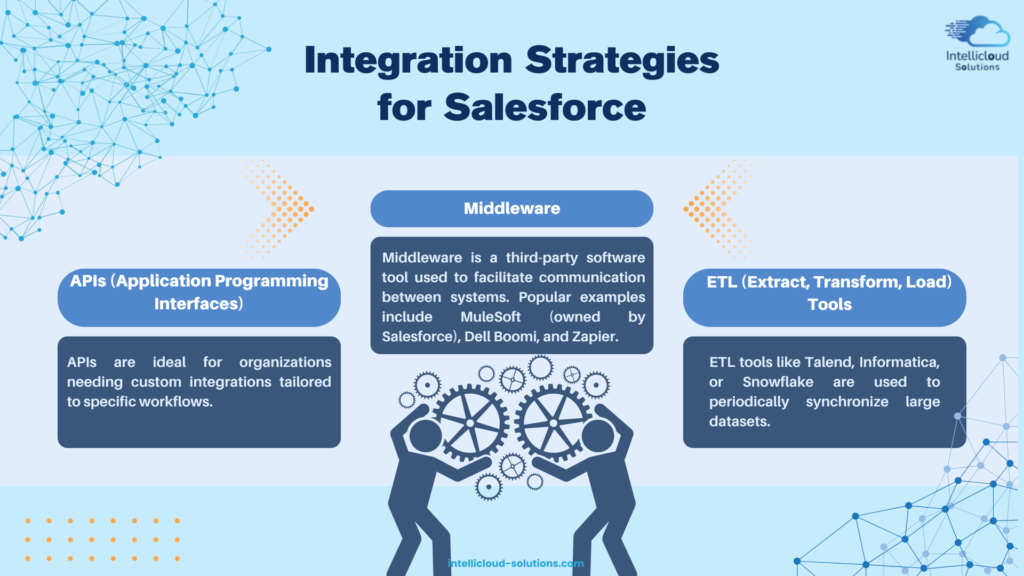
1. APIs (Application Programming Interfaces)
Salesforce offers robust APIs, such as the REST API and SOAP API, to facilitate real-time integration with other systems. APIs are ideal for organizations needing custom integrations tailored to specific workflows.
When to Use: For real-time data exchanges or when custom coding is an option.
2. Middleware
Middleware is a third-party software tool used to facilitate communication between systems. Popular examples include MuleSoft (owned by Salesforce), Dell Boomi, and Zapier.
When to Use: If you manage multiple systems and need a scalable, no-code or low-code framework to connect them seamlessly.
3. ETL (Extract, Transform, Load) Tools
ETL tools like Talend, Informatica, or Snowflake are used to periodically synchronize large datasets. They extract Salesforce data, transform it as needed, and load it into other platforms.
When to Use: For scheduled or batch data processing, such as syncing Salesforce with a data warehouse.
Each strategy has its own strengths; the best choice depends on your objectives, available resources, and system requirements.
Best Practices for Salesforce Data Integration
When integrating Salesforce with other systems, following best practices ensures success. Here’s what you should prioritize:
1. Prioritize Security
Data security is non-negotiable. Use encrypted connections, role-based access, and multi-factor authentication (MFA) to safeguard your Salesforce integration.
2. Follow Proper Governance
Define clear protocols for managing integrated workflows. Who controls each system? What processes govern the exchange of data between them? Answer these questions upfront to ensure clarity and accountability.
3. Focus on Data Quality
Integration projects rely heavily on clean, consistent data. Use tools like Salesforce’s Data Loader or third-party solutions to clean up duplicates and ensure data accuracy before integration begins.
4. Test and Monitor
Before going live, thoroughly test your integration in a sandbox environment. Once live, set up monitoring to track performance and catch potential issues early.
5. Scalability
Ensure your integration solutions can handle future growth, whether that’s more data, additional platforms, or enhanced features. Scalable middleware or APIs are great options for growing businesses.
Preparing for the Future of Salesforce Integration
The future of Salesforce integration is bright, with trends like AI-enabled automation and advanced data orchestration tools taking center stage. Furthermore, Salesforce’s continued investment in solutions like MuleSoft ensures deeper, user-friendly integration capabilities.
Ready to take the next step? Intellicloud Solutions can help you decide and implement the right solution with our skilled experts. Reach out to us today!
By implementing the strategies and best practices shared in this guide, businesses can unlock new efficiencies, deliver better customer experiences, and maintain a competitive edge.